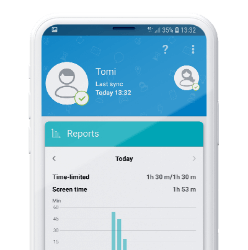The internet has become central to our lives, but many parents feel unsure about how to keep their family safe online despite its prevalence. Many of us tick privacy policy boxes without reading the terms and conditions, download files without double-checking them, and take a one-password-fits-all approach to security.
Being reckless when using the internet can lead you into the perfect mouse trap for scammers. In this article, we provide some simple tips that will help you safeguard your family against the scourge of cyber threats so that you can all browse the internet with confidence.
1. Keep personal information private
Oversharing information such as your address, school or date of birth online can put you at risk, as sly hackers can use it to steal your identity or guess passwords.
2. Leave privacy settings turned on
Ensure that your privacy settings are always kept on. Privacy settings are designed to give the browser complete control over who sees and can access your online data, the sites you visit, and the things you post.
While webpages typically prefer that you keep your privacy settings off, hackers can access your personal information.
3. Practice safe browsing
Where possible, turn on parental controls and Google Safe Browsing on devices your children use. These features check the safety of URLs, identify web pages that may pose a potential threat, and prevent you from visiting them.
4. Keep your connection secure
To secure your internet connection, make sure that the username and password of your router are impossible for hackers to guess, and change your encryption type to WPA2.
5. Take caution when downloading
Hackers often set up fake download links for popular software and applications. Only download from websites and trusted app stores such as Microsoft, Adobe, Apple etc. Avoid downloading from a website you’re not familiar with.
A fake download button often appears as an unexpected pop-up, sometimes with an AdChoices logo in the top right-hand corner. If you see this AdChoices logo, it usually means it's an advertisement scam and not a legitimate download link, so it should be treated cautiously.
6. Use strong passwords
Passwords should be unique and around 14 characters long. Get your family to use an online password generator and a password master to store them.
7. Only purchase from secure sites
Maintain your safety online by only shopping on encrypted websites. Ensure any website you're shopping from features a padlock in the address, starting with “HTTPS”.
8. Monitor online activities
Regularly ask your children what they're looking at online and whom they're talking to. Also, periodically review their browser and search history.
9. Ensure your antivirus is up to date
Whichever antivirus software you use, ensure that you keep automatic updates and regularly check to ensure that the software runs on the latest version.
10. Watch out for phishing attempts
To spot phishing, check if any e-mail you receive is from the company the sender claims to be from. Additionally, check the quality of the writing, whether the link attached matches the brand and the overall tone of the e-mail. A sense of urgency typically indicates a phisher sent the e-mail, and it must be treated with caution.
11. Use public Wi-Fi only when necessary
Only use public Wi-Fi when necessary. Hackers can intercept your connection and steal all the data you're communicating with the connection point.
12. Stay vigilant
The challenge of maintaining internet safety is constantly evolving, so it's essential to be abreast of emerging scams. Internet Matters is a great resource to use.
Knowing how to stay safe on the internet is as crucial as ever. Following the advice above and teaching your family the importance of internet safety, you can help safeguard your family against malware and hackers. To help your kids learn more about online safety, visit Digital Matters - a free online educational platform created in collaboration with Internet Matters.