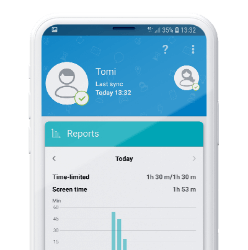Devices open an entirely new world for children, enabling them to communicate easily with you and their friends, explore the topics that interest them, or enjoy their free time with a fun game. But while your child will be over the moon with this level of accessibility, you may begin to wonder how to stop them from spending every waking hour glued to the gadget and protect them against the dangers of the online world. Chances are that you’ll discover the world of online parental controls somewhere along the way.
How can you communicate about Parental Control apps with children? Find tips in an interview with a child psychologist.
Both Android and iOS devices offer several features that give parents and guardians control over their children’s gadgets, such as limiting screen time. However, navigating these features – managing downtime, app limits and content – can be pretty overwhelming, especially if you’re starting with the features.
This is why we provide a proper overview of what you need to know. Of course, the device you use and the one you’re giving your child will have you setting up parental controls differently. But rest assured that there's always a solution, whatever the combination of Android and iOS devices.

Read our guide to Parental Controls for Android

Read our guide to Parental Controls for Apple
Parental Control by ESET
ESET has a Parental Control app, appreciated by many parents, that is available for Android devices in free and premium versions. It protects children who are using smartphones and tablets and does so in a child-friendly way.
What are the main benefits of ESET Parental Control?
1. Instant requests and approvals
At any time, the child can use Parental Control to submit a request seeking permission to use a chosen app for an extended period beyond their time budget or to unblock an app or website that was previously banned. The parent can then easily approve or decline the request. This way, children don’t need to call their parents (who may, for instance, be at work). Such matters can be addressed quite simply through this application-based request. For the parent, this also means a quick one-click action without requiring extensive reconfiguration of the app‘s settings.
2. Instant Lock / Vacation Mode
The parent can promptly block access to all restricted applications and web content, regardless of the child's time budget. Alternatively, the Vacation Mode lets the parent easily relax restrictions on the child's device without reconfiguring all the settings regarding which applications have what time limits.
3. Web Filtering
The application offers 35 categories that allow the parent to manage which websites are permitted and which are restricted for the child. This way, the parent can prevent access to unwanted or age-inappropriate content by blocking specific websites.
4. Battery Protector
Parents can set a battery threshold below which all restricted applications are disabled until the child recharges their device to a minimum level. This prevents the scenario where your child completely drains the phone's battery, rendering the device impossible to reach.
5. Geofencing
This feature allows the parent to set up specific zones and receive notifications when the child enters or exits these designated areas. As a result, the parent can keep track of whether the child has, for instance, arrived at school or returned home from school.
You can download the free version of ESET Parental Control for Android here. Premium features are available in a free 30-day trial. Consider using a comprehensive mobile security solution too. ESET Mobile Security provides powerful antivirus software, payment protection and a proactive anti-theft feature.