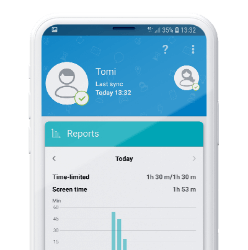Have fun with your child and learn cyber-awareness as a team!
While online, children may face many challenges. But when met with potential danger, do they know how to react? We have prepared three scenarios your children might experience online.
Before we start: How to perform the following activities
Simply present each situation to your child and let them explain how they would react in each circumstance. Strive to create an environment where they don´t feel embarrassed when unsure of their answers – let’s encourage open dialogue around these tricky subjects!
Run through each scenario and see how your child responds.
1. In an online game, you receive a message from someone you´ve never met. They claim that they are just looking for new friends. How would you react?

When children receive a message like this, they should always let their parents know. You can investigate the situation and see whether it requires further action, such as blocking or reporting the profile.
For young teens, it is common to meet new friends online on social media or through video games. However, if they get a message from a stranger, remind them of what they need to look out for:
Is this stranger…
- acting almost insincerely kind and extremely insistent?
- messaging the child on multiple platforms several times a day?
- asking the child to keep their conversation a secret?
- trying to isolate the child from friends and parents?
- claiming themselves to be the only one who truly understands the child?
- often asking whether the child is alone or whether the parents are nearby?
- demanding pictures or videos and manipulatively offering money or other goods in return?
- forcing the child into uncomfortable conversations that may even concern sexual topics?
If the answer to any of these questions is yes, children should be encouraged to inform a trusted adult. You can resolve the issue together, block the user, and, if needed, contact the relevant authorities.
Teach your child online relationships in this module.
2. When you open your social media, you see a notification – you have been tagged in a post that claims you have won the newest iPhone! How would you react?
 Similar posts are pretty standard on social networking platforms and are commonly used to spread malicious websites or apps. When tagged in such a post, children should never click the attached link or interact with the message in any way. However, taking a screenshot is a good idea – this may be used as evidence when reporting a concern.
Similar posts are pretty standard on social networking platforms and are commonly used to spread malicious websites or apps. When tagged in such a post, children should never click the attached link or interact with the message in any way. However, taking a screenshot is a good idea – this may be used as evidence when reporting a concern.
If the post has been shared by someone they know, they can contact this person over the phone, through other social media or in person and verify the message's authenticity. They may help the user in whose name the post appeared to take action before the problem gets worse. The person may also want to manually delete the post and make other appropriate responses to protect themselves from future harm, such as scanning their computer for malicious software.
Some children might not be able to delete the post themselves, but they can still report it to the platform moderators and wait for them to take action. It is also a good idea to delete the tags so that the post is no longer visible on their profile, and this will help prevent the scam from spreading as rapidly.
Teach your child about privacy and securityin this module.
3. You receive an email from Instagram asking you to click the attached link and update your login credentials immediately – otherwise, your account will be deleted. How would you react?

If a child receives a message urging them to respond immediately and threatening them with potentially serious consequences, they should speak to their parents before reacting.
Check the message’s contents together – but don’t click on any of the provided links or attachments! Before you do anything, check for some of the common signs of phishing:
- Strong sense of urgency: Phishing relies on the recipient’s hasty reaction; the message may urge the reader to respond within a short time window and threaten them with negative consequences if their reaction is not immediate.
- Bad grammar and spelling errors: It is common for phishing emails to contain grammatical and spelling errors since the writers are often from foreign countries.
- Requests for personal details: Whenever an email asks you to share any of your personal or sensitive data, you should keep your guard up.
- Discrepancies in URLs: If there is a link, don’t click on it; move the mouse over the section; this allows you to see the hyperlinked address. Commonly, this address will differ slightly from that of the company being imitated.
If you suspect that the email is probably a phishing attempt, delete the message and consider getting a reliable security solution that can detect and protect your child from phishing and other social engineering threats.
Read more about social engineering attacks that target children.
Useful tools to help your child safe online
Digital Matters is a free and easy-to-use resource created to help keep your child stay safe in an increasingly digital world.
Interactive quizzes and dynamic story-based learning can help you bring to life important topics such as healthy online behaviours, keeping personal information secure and cyberbullying. The activities are aligned with the UKCIS’ Education for a Connected World Framework.
Discover how Digital Matters can help your child stay safe online.