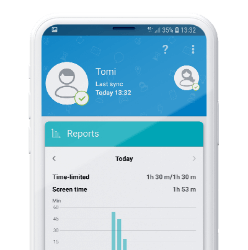If you’re one of the many people who recieved or gifted a new Android device or iPhone for Christmas this year, here are a few quick tips for keeping your device safe and secure.
Setup remote access
By logging in with a Google account on Android, or an Apple account on iPhone, you automatically have the ability to remotely lock, track, or erase your phone. While hopefully you’ll never need to use this feature, it is best to make sure you have it enabled, in the event that your phone is lost or stolen. For Android find out more here, or here for iPhone.
Antivirus
Some form of antivirus is extremely important for Android devices. Android is the second most targeted operating system after Windows and the explosive growth of Android malware is only going to get bigger. Find out more about Android antivirus here.
Privacy settings: Location, Bluetooth, Airdrop
Modern smartphones let us stay connected to friends and family like never before: even to the point where you can track your friends from anywhere in the world. It’s worth considering whether you need those settings turned on 24/7. The likes of Bluetooth, Locations settings, Airdrop, Find My and other similar settings are really useful, but if you leave them open or on all the time they could be abused. It’s worth checking which apps you allow to access these settings and deciding whether your favourite email app needs access to your location at all times - or even at all.
Passcode, fingerprint, facial recognition
One of the first things you’ll be asked to do when setting up a new device is to choose a passcode: depending on the device, you may also be able to use your fingerprints, or your face to unlock it. If you can unlock your device with your face or a fingerprint, you may as well make the code complicated as you won’t have to enter it very often. Just ensure that you don’t use number directly related to you, like birthdays or anniversaries, as these are very easy to find out or guess.
Which apps should you get?
The phrase “there’s an app for that” is true, but inaccurate: it should actually be “there’s a dozen apps for that.” With so many apps and so much choice it’s often difficult to make an informed decision about which one is best for you, or best suited to the task. Before you install an app in pays to spend a little time reading reviews and researching. Once you’ve installed it pay attention to the access or permissions it requests (eg. camera, microphone, files, contacts, etc.) if any don’t make sense then maybe reconsider using it. It’s generally best to stick with the built-in app stores - Google Play for Android; App Store for iPhone. Apps from third-party app stores may not go through the same rigorous testing and approval process which they do on the default app marketplaces.