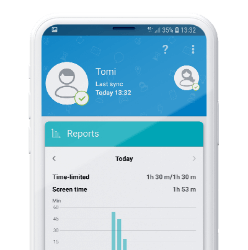From photo-sharing to short video apps, each platform offers unique features that can nurture your child's creative skills in different ways. Let's delve into how you can use some of these platforms to foster your child's creative development while keeping digital security in mind and encouraging safe online behaviour.
1. DIY inspiration on Pinterest
Pinterest is a treasure trove of DIY inspiration, ranging from art and crafts to home design and fashion. Encourage your child to create boards reflecting their interests and goals. Whether it's collecting recipes for their next baking adventure or gathering bedroom makeover ideas, Pinterest can fuel their creativity and spark their imagination. Your children can also collaborate with their friends or family on various boards and draw inspiration from them – or upload their very own tutorials and creations and watch other users pin them to their boards.
Security tip: Pinterest images often lead to external websites – for example, a page with a recipe for a dessert in a picture. Unfortunately, the platform may contain fake ads that try to scam the users. Discuss this issue with your child and explain the pitfalls of clicking on an ad claiming, for example, that you can lose half your weight just by taking one supplement. To protect your devices, remember to use reliable solutions, such as ESET Home Security Premium, which combines parental control for your children's smartphones and anti-malware technology, allowing you to control the content they access.
Can your children recognise a scam? Here are 6 scams they should know about!
2. Visual storytelling on Instagram
Instagram is more than just a platform for selfies and vacation photos; it's a powerful tool for visual storytelling. Encourage your child to experiment with different content types, such as photo collages, carousel posts, and Instagram Stories. Instagram allows your kids to show off not only their eye for visually interesting or aesthetic content, but also their ability to write a fitting caption. Instagram Reels, a newer format, also enable kids to test out their video filming and editing skills. By combining photos, videos, and captions, they can craft narratives that reflect their unique perspectives and interests.
Security tip: Emphasise the need for consent before posting photos of others. Above all, teach your kids the basics of data safety. They must avoid sharing personal information, such as their full name, address, name of school, or location in their posts or even comments.
Learn more about how to protect your personal information in our workbook for kids
Why do kids overshare? Get the perspective of a child psychologist!
3. Mastering video formats on TikTok
TikTok has become a dynamic platform that encourages users to think outside the box and express themselves through brief but punchy videos. Whether it's lip-syncing to popular songs, choreographing dance routines, or showcasing their artistic talents through visual effects and editing, the app offers a wide range of formats that can potentially help your child exercise their creative abilities. TikTok makes it super easy to edit videos and even synchronise them with the platform’s extensive gallery of music, which makes it perfect for experimentation with the possibilities of a short video format.
Security tip: As with other platforms, it is essential that your children respect the basics of data safety. Additionally, since TikTok contains loads of quickly digestible content that is so easy to scroll through, the app can be pretty addictive. Make sure you discuss the topic of screen time with your child and help them set healthy boundaries.
How can you help your children overcome internet overuse? Get valuable advice from a child psychologist.
4. Spontaneous projects on Snapchat
With features like filters, stickers, and augmented reality lenses on Snapchat, children can transform their photos and videos into fun works of art, adding a playful and imaginative touch to their storytelling. The fleeting nature of Snapchat's messages and stories encourages children to experiment with different ideas and styles without the pressure of creating permanent or polished content. This freedom encourages a sense of spontaneity and authenticity, empowering children to express themselves creatively and share real-time moments of joy, humor, and self-expression with their friends.
Security tip: Even though the pictures posted on Snapchat are only temporary, your kids should remember that someone can always screenshot their posts. Your kids should not blindly rely on the fact that their Snaps will simply vanish after a while. Even on Snapchat, sticking to the rules of data safety is essential.
Here are 5 things to talk to your kids about to keep them safe on Snapchat.
5. Artistic expression on YouTube
YouTube isn't just for watching hauls, mukbangs or cat videos; it's also a hub for DIY tutorials, art demonstrations, and creative storytelling. Encourage your child to explore their interests by creating their own YouTube channel or participating in collaborative projects with other creators. Whether it's filming art tutorials, showcasing their music talents, or sharing their opinions through vlogs, YouTube offers many possibilities for creative expression. Active participation on YouTube may encourage your child to get better in video editing, storytelling, or even writing fitting descriptions for their videos.
Security tip: When it comes to YouTube, the risks of the platform are not much different from those already discussed in other passages. Perhaps it could be claimed that since the content shared on YouTube is generally longer, it opens up more opportunity for possible misuse and negative or even hateful reactions. You should strive to openly discuss this topic with your child and reassure them that if they experience this negativity, they can always let you know, and you’ll deal with the situation together. Apart from that, children should also avoid sharing personal information or interacting with strangers. Encourage your children to only talk to the people they know and trust. Foster an open environment where your child feels comfortable discussing any uncomfortable situations they encounter on the app (or any other social media platform), such as repeatedly being messaged by strangers they don’t want to talk to. Let them know that you are always there to help them solve the issue.
How do you keep your children safe when they are meeting people online? Here’s what you should know.
When it comes to social media in general, there are some other potential security issues we have not discussed here – such as cyberbullying or the effect of the internet on users’ body image. If you’d like to know more about them, take a look at some of our other articles. There are also benefits beyond creativity development that have not been mentioned. Social media allows your children to stay in touch with their friends and family, learn from others, express themselves, and much more. While there are risks – no activity in life is devoid of them – if you are ready to guide your child, teach them the basics of safe behaviour, and foster an environment of open discussion, the online world will, above all, be a place full of possibilities just waiting to be discovered.