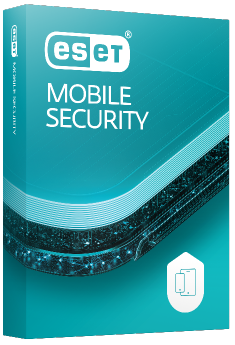All-in-one protection for your family’s digital life
Available for Windows, Mac, Android and iOS
ESET HOME Security Premium is a feature-rich solution for the whole family. It proactively protects against ever-evolving threats, securing data, devices, passwords and online transactions. Use it to manage your child’s application and internet use or curate safe content. All this and more.

For a family-friendly digital experience:
ESET digital security solutions are available across all major operating systems. Protection for the entire household! We secure Windows, Mac, Android and iOS devices. Functionalities may differ depending on operating system.
One license for the whole family
Visit home.eset.com to seamlessly manage and maximize your protection. With ESET HOME—the complete security management platform—you can easily add devices, build profiles for family members, and much more.